- Go to:
Account > Userin your Payments Insider dashboard - Click on “Users” in the left-hand menu
- On the User Information screen, click the “Users” tab
- Click “add a new user”
- Enter the user’s information:
- Email: use the email provided by DisputeNinja
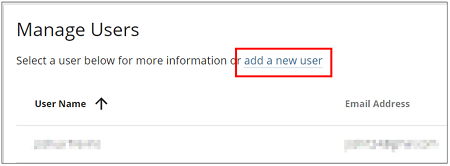
- Click Assign Locations
- Select the account(s) this user should access:
- To give full access, check the box labeled “All”
- Or, choose specific locations by selecting individual checkboxes
- Assign a role:
- At the top, click the Employee tab
- Click Add to complete the setup
