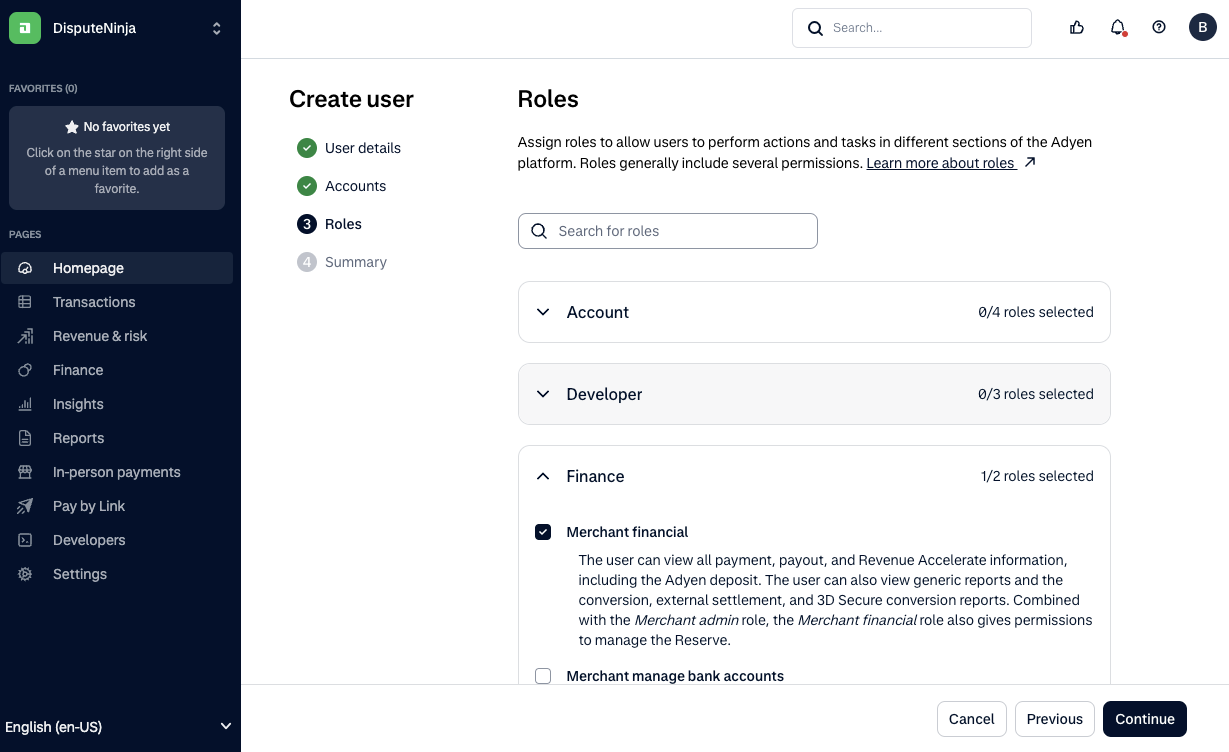Step 1: Create API Credentials
- Go to:
Developers > API credentials - Click “Create new credential”
- Select
Web service user - Set a Description (e.g.,
DisputeNinja) - Click “Create credential”
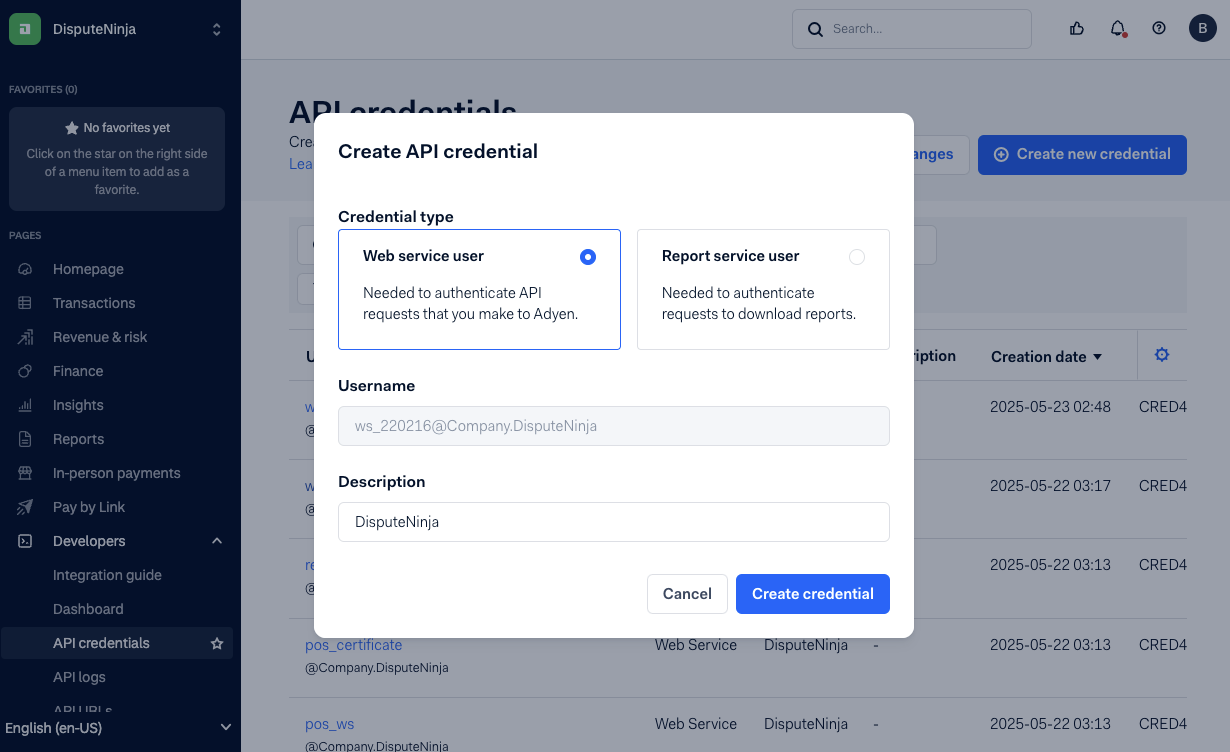
- Generate an API Key under “Authentication” → “API Key” tab.
- Copy and save the key securely (you won’t be able to view it again).
- Click “Save changes” to activate the key.
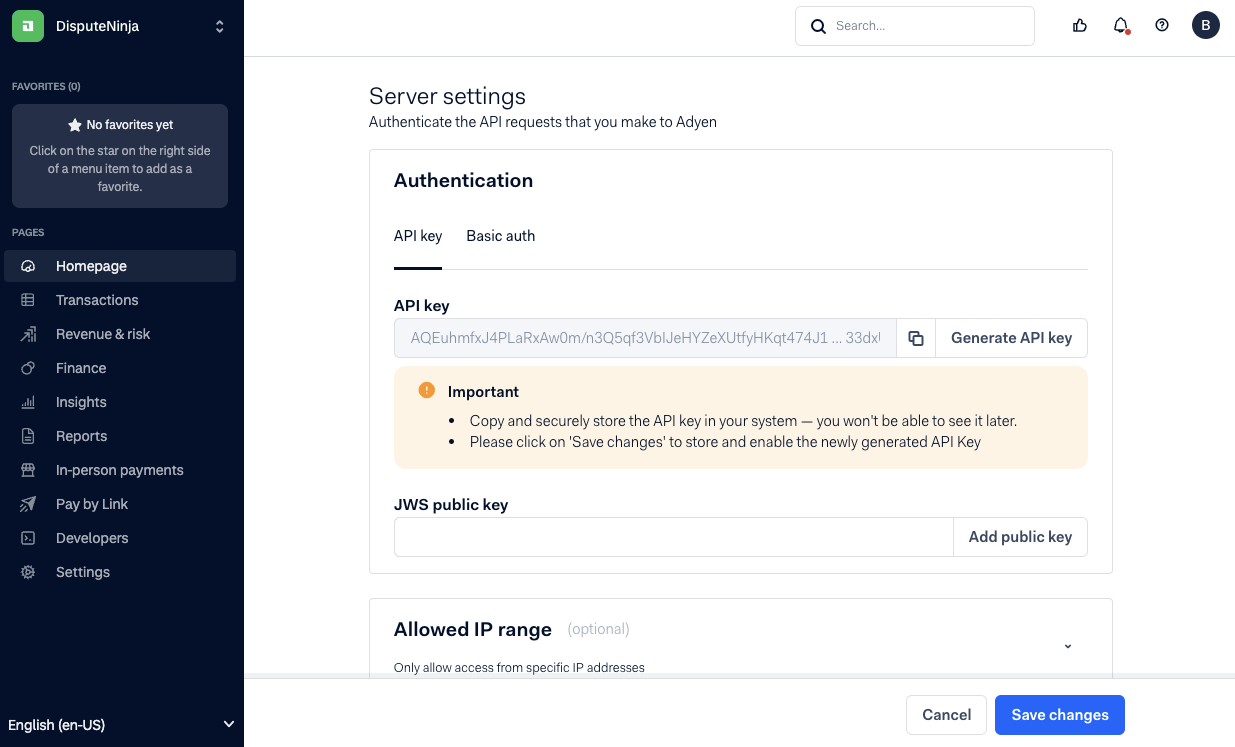
Step 2: Get Your Live URL Prefix
- Go to
Developers > API URLs - Copy your Live URL Prefix
Step 3: Create a User for DisputeNinja
- Go to:
Settings > Users - Click “Create new user”
- Use login method: Email and password
- Paste the email from DisputeNinja into the email field
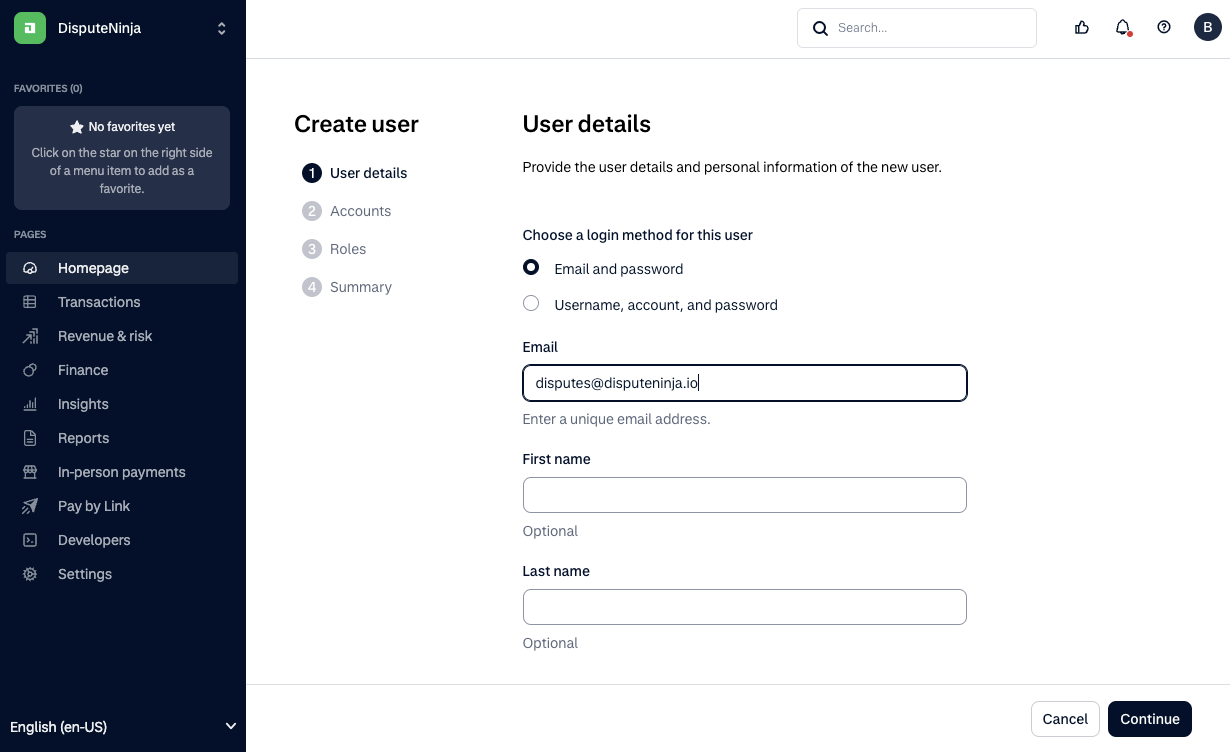
- Assign access to:
Company account and all associated merchant accounts
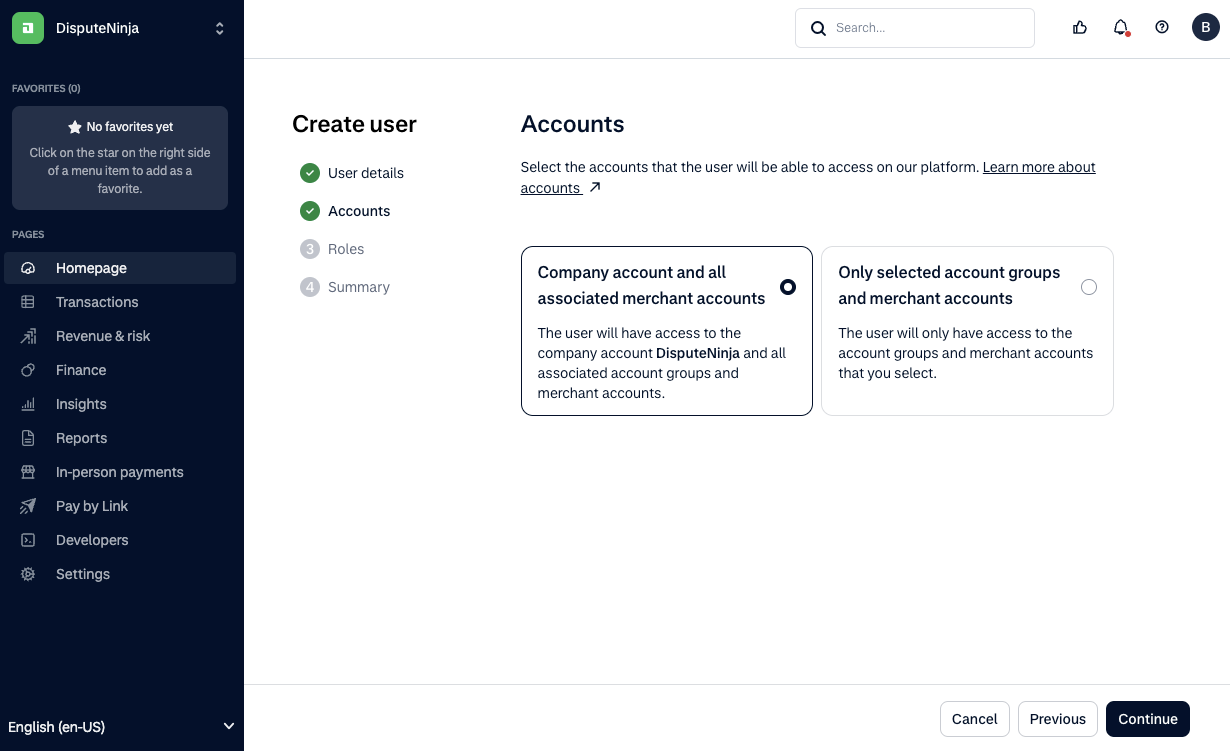
- Assign roles:
- Under Finance, check:
Merchant financial - Under Revenue & risk, check:
Risk admin
- Under Finance, check:
- Complete the user creation by clicking through to “Continue” and “Finish”